|
|
Post by arkay99 on Oct 9, 2020 20:43:09 GMT -8
I just did a fresh install of Catalina, 10.15.7 on my Mac 6.1 on a newly formatted disk. Fresh install of Pro Tools Ultimate, latest Raven, plugin's, etc. It's been a bit of a challenge, but I'm getting there. The one thing that's got me perplexed is that Raven won't sync to the Pro Tools mixer. Even if I manually align the red bar, it stays gray and blocks the meters. The faders and buttons work, and I can see the fader levels in the little square window and the track names are displayed in HUI form. I dread doing grand moll upgrades.
|
|
|
|
Post by arkay99 on Oct 10, 2020 9:17:20 GMT -8
I just fixed this. In System Preferences->Security & Privacy->Privacy->Screen Recording, the Raven app was in the list, but not checked.
|
|
|
|
Post by jameyz on Oct 10, 2020 17:48:18 GMT -8
I just did a fresh install of Catalina, 10.15.7 on my Mac 6.1 on a newly formatted disk. Fresh install of Pro Tools Ultimate, latest Raven, plugin's, etc. It's been a bit of a challenge, but I'm getting there. The one thing that's got me perplexed is that Raven won't sync to the Pro Tools mixer. Even if I manually align the red bar, it stays gray and blocks the meters. The faders and buttons work, and I can see the fader levels in the little square window and the track names are displayed in HUI form. I dread doing grand moll upgrades. Apple users who have updated to Catalina 10.15.2 and have issues with RAVEN crashing when trying to align the RAVEN Internal Mixer will need to double check that RAVEN has been allowed "Screen Recording" access in the privacy tab of System Preferences. If the RAVEN can't detect the colors in Pro Tools / Logic / Cubase the RAVEN Internal Mixer will not sync and RAVEN will crash Here is the article.. slatemediatechnology.zendesk.com/hc/en-us/articles/360041617193-Catalina-10-15-2-macOS-RAVEN-Internal-Mixer-syncing- |
|
|
|
Post by arkay99 on Oct 10, 2020 22:27:28 GMT -8
Thanks Jamey. Another thing I thought I should mention is the UPDD Daemon Test is crashing, producing a Problem Report. I've sent it to Apple. Everything seems to be working ok though. I just can't do the 'finger painting' thing. I'm wondering if this is a 10.15.7 issue, or can I just ignore it.
|
|
|
|
Post by jameyz on Oct 11, 2020 11:02:18 GMT -8
Thanks Jamey. Another thing I thought I should mention is the UPDD Daemon Test is crashing, producing a Problem Report. I've sent it to Apple. Everything seems to be working ok though. I just can't do the 'finger painting' thing. I'm wondering if this is a 10.15.7 issue, or can I just ignore it. Yeah, UPDD had to make an older build for us and they didn't port over the UPDD Test. Will try to get it updated in the next 3.8 update. |
|
|
|
Post by arkay99 on Oct 19, 2020 7:41:47 GMT -8
I thought 'd post this here instead of starting a new thread. I'm having difficulty with a function with Pro Tools and after troubleshooting all weekend which included re-installs, moving plug-ins etc. it looks like Pro Tools is ok in this regard. I've looked around Slate for a procedure to completely uninstall Raven, V-Control, UPDD, and TUIO and have come up short. Is there a how to? Or do I just trash the Raven App and V-Control app in the Applications folder and the UPDD and TUIO stuff in the Utilities folder? I'm just spitballing here, but trying to eliminate the possibilities one at a time.
|
|
|
|
Post by arkay99 on Oct 19, 2020 7:46:35 GMT -8
I found it using a simple Google search...need more coffee...
|
|
|
|
Post by jameyz on Oct 19, 2020 14:20:26 GMT -8
|
|
|
|
Post by jameyz on Oct 19, 2020 14:21:40 GMT -8
I found it using a simple Google search...need more coffee... should be no need to re-install , but we would need to know what issue you are trying to fix first. Is touch working, are the faders and transport working? |
|
|
|
Post by arkay99 on Nov 17, 2020 20:16:41 GMT -8
I found it using a simple Google search...need more coffee... should be no need to re-install , but we would need to know what issue you are trying to fix first. Is touch working, are the faders and transport working? Ooops, so sorry for not getting back to this. It turned out to be an issue with Pro Tools. The actual issue was this: I use an Apollo 8 on the front of Pro Tools and have always used it with the tracks set to Input Only. This way it would play back the recorded material until the punch and then not output anything through Pro Tools, to avoid a double signal with one delayed by the buffer. Pro Tools dev managed to break that and now it acts just like Auto Input. There is a work around. You have to select any Setup Dialog that references the interface: Hardware, I/O, Playback Engine, etc. Or a recording mode like Destructive Record. When you do that, it works as it should. However, if you record enable another track it will act broken until you perform the above action. I eliminated everything and it still was broken, but I thought maybe there was something in Raven that was eating the button push or something. It turned out that I went to Support and they claimed it was a known bug and it was to be fixed in 2020.11...Actually it's not. They've broken it worse. It now acts like it did before, but the 'work-around' no longer works. I had to go back to 2020.9.1. Sigh... |
|
|
|
Post by franklin on Dec 4, 2020 12:30:55 GMT -8
Hello,
I am a 2017 iMac User (10.15.7 Catalina) and I've been following this whole thread. I just updated Pro Tools to 2020.11.0 and I Just updated Raven to 3.8. Raven now won't align with the Pro Tools Mixer - I'm talking about seeing mis-matched lines on the Wrong Screen ! I read this thread and was excited that maybe all I had to do was check the box for Screen Recording in my Privacy section. Surprise, it was already checked !
I am open to any suggestions...Many Thanks for any help,
Frank Bright
|
|
eric
New Member

Posts: 3
|
Post by eric on Dec 5, 2020 9:40:35 GMT -8
I also just updated to 3.8, and having same problem with alignment, and no sync with PT (PT doesn't respond to any Raven buttons). I tried to reconfigure touch and when I try to use UPDD test, it crashes (UPDD Test app crashes). I'm on 10.13.6, with PT 2018.12, and VControl 2.2.23.2 and
|
|
|
|
Post by jameyz on Dec 5, 2020 12:36:57 GMT -8
Why not just start a support ticket? slatemediatechnology.zendesk.com/hc/en-us/requests/newI tried to reconfigure touch and when I try to use UPDD test, it crashes (UPDD Test app crashes). I'm on 10.13.6, with PT 2018.12, and VControl 2.2.23.2 and UPDD test is no longer support as the UPDD is working on a new version, so that is normal that it won't work. I also just updated to 3.8, and having same problem with alignment, and no sync with PT (PT doesn't respond to any Raven buttons). That would mean your HUI isn't setup. Please be sure HUI is enabled for V-control in the Pro Tools MIDI Peripherals. 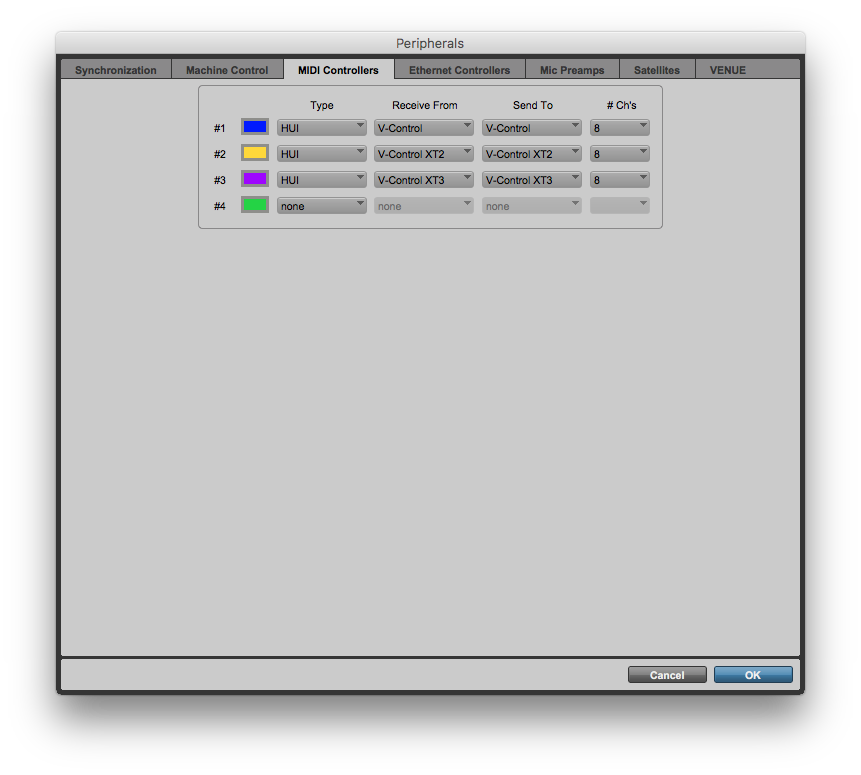 |
|
|
|
Post by jameyz on Dec 5, 2020 12:38:27 GMT -8
Hello, I am a 2017 iMac User (10.15.7 Catalina) and I've been following this whole thread. I just updated Pro Tools to 2020.11.0 and I Just updated Raven to 3.8. Raven now won't align with the Pro Tools Mixer - I'm talking about seeing mis-matched lines on the Wrong Screen ! I read this thread and was excited that maybe all I had to do was check the box for Screen Recording in my Privacy section. Surprise, it was already checked ! I am open to any suggestions...Many Thanks for any help, Frank Bright PT2020 Works really great here.. We would need to see some pictures of your alignment in order to see how you have it setup. Check out this article on how to easy sync Pro Tools and Raven using Window Configurations. slatemediatechnology.zendesk.com/hc/en-us/articles/360033262874-Pro-Tools-Internal-Mixer-Alignment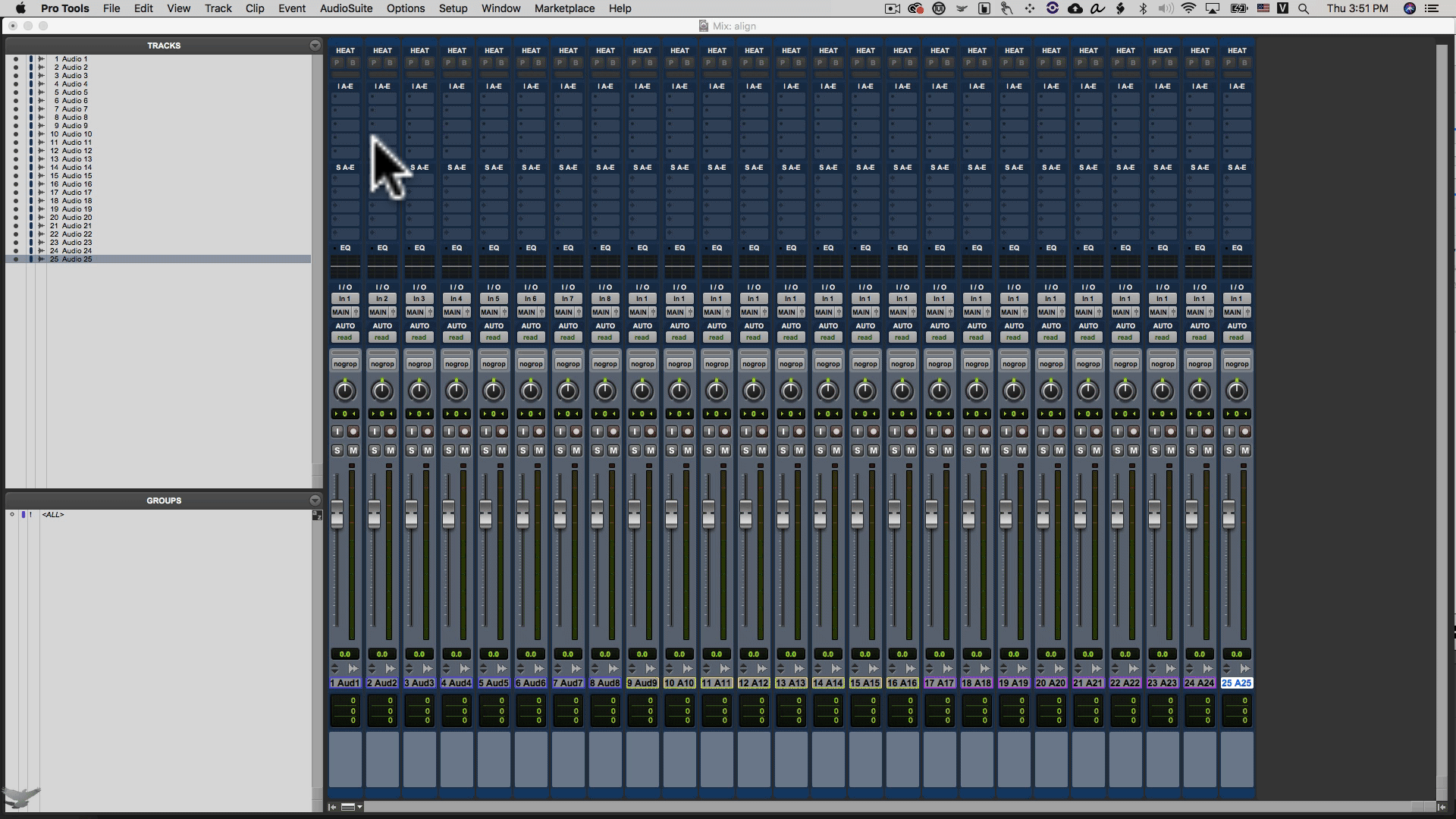 |
|
|
|
Post by franklin on Dec 5, 2020 14:16:37 GMT -8
Ok Thanks ! That got the Window Configuration updated. Note: Without your link, I don't think I would have found that article so easily. Thanks
|
|
|
|
Post by jameyz on Dec 5, 2020 18:12:01 GMT -8
Ok Thanks ! That got the Window Configuration updated. Note: Without your link, I don't think I would have found that article so easily. Thanks glad you got it going. It's also in the setup video at 12min. Here is the spot in the video. youtu.be/liCE0r2Dlu4?t=12m9s |
|
|
|
Post by ts1234 on Dec 14, 2020 14:51:56 GMT -8
So sorry...I can't find the "post new" button and had to use a quote. Oddly, I don't see a way to delete a post either. I've been on this site before and it was easy.
UPDD is flaking out on my windows 10 box. It is acting like something is continually clicking the screen and making my entire Window 10 PC unusable. I had to use the power switch to shut it down. This has gone weird many times and I finally just had to delete it. I do have two mice and two keyboards hanging off this PC in different rooms. One of the first signs is the mouse starts flickering and often disappears. Once deleted, it's all stable again.
Is this something I can fix?
|
|
|
|
Post by jameyz on Dec 15, 2020 9:43:33 GMT -8
So sorry...I can't find the "post new" button and had to use a quote. Oddly, I don't see a way to delete a post either. I've been on this site before and it was easy. UPDD is flaking out on my windows 10 box. It is acting like something is continually clicking the screen and making my entire Window 10 PC unusable. I had to use the power switch to shut it down. This has gone weird many times and I finally just had to delete it. I do have two mice and two keyboards hanging off this PC in different rooms. One of the first signs is the mouse starts flickering and often disappears. Once deleted, it's all stable again. Is this something I can fix? You have a USB bus power issue, but we would need to know much more about your setup and how everything is plugged in to properly troubleshoot. |
|